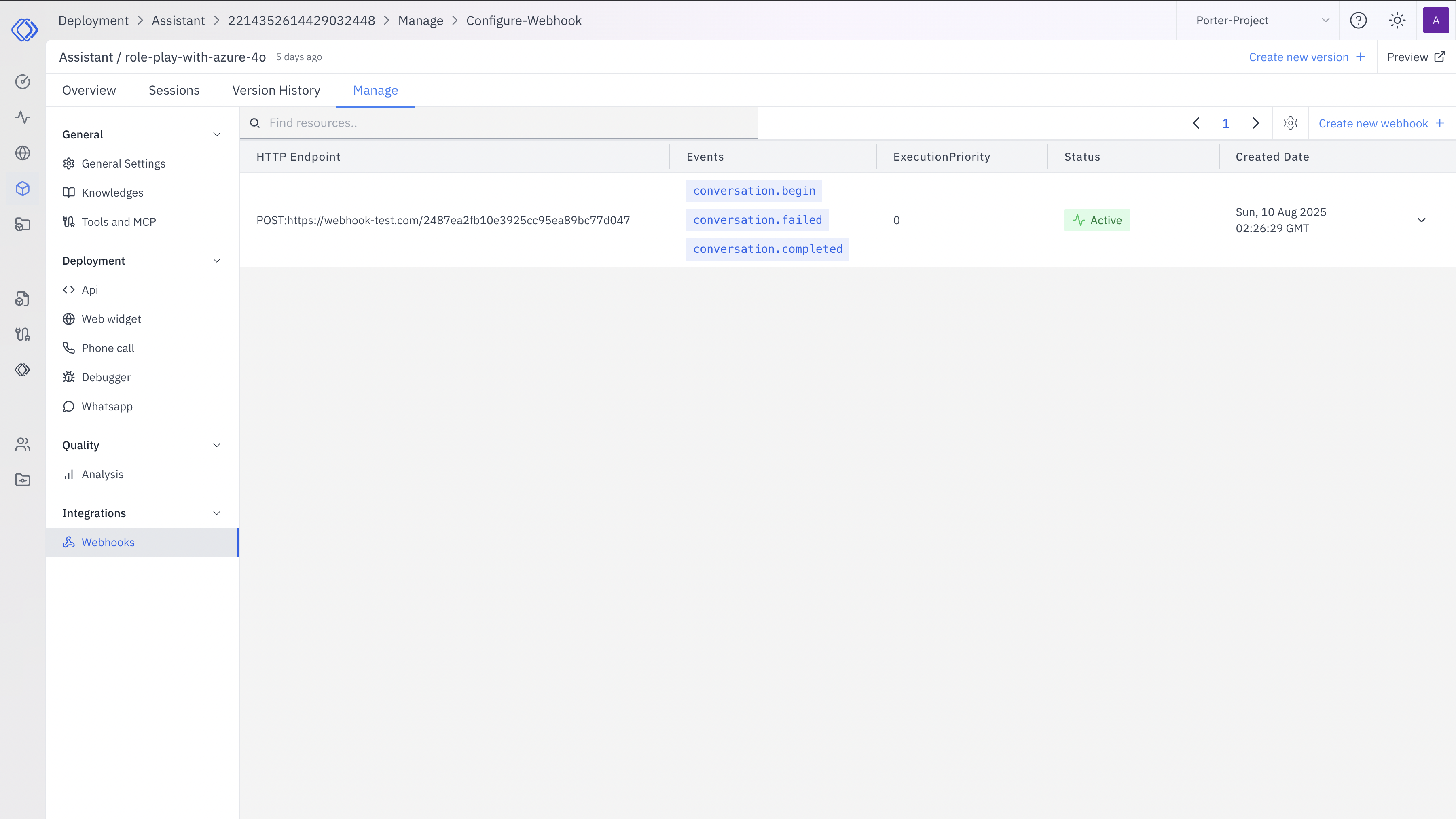
What are Webhooks?
Webhooks are automated messages sent from Rapida to your specified endpoint when certain events occur during an assistant’s conversation. They enable you to:- Receive real-time updates about conversation status
- Collect conversation data for analysis or storage
- Trigger actions in external systems based on conversation events
Key Features of Rapida Webhooks
-
Event-based Triggers: Webhooks can be configured to fire at specific points in a conversation:
- Conversation start
- Conversation end
- Conversation failure
-
Customizable Payload: You can configure the data sent in each webhook, including:
- Event information
- Conversation data
- Assistant details
- Custom analysis results
- Any arguments, metadata or options passed to the assistant
- Secure Communication: Webhooks support custom headers for authentication and secure data transfer.
- Flexible Integration: Webhooks can be easily integrated with your existing systems and workflows.
Use Cases
Real-time Monitoring
Set up webhooks to receive instant notifications about conversation starts, completions, or failures. This allows you to monitor assistant performance and user engagement in real-time.
Data Analysis
Collect conversation data and analysis results through webhooks to feed into your analytics pipeline. This can help you gain insights into user behavior, common queries, and assistant effectiveness.
CRM Integration
Use webhooks to automatically update customer records in your CRM system based
on conversation outcomes. This ensures your customer data stays current
without manual intervention.
Automated Workflows
Trigger automated actions in your systems based on specific conversation
events or outcomes. For example, create support tickets, send follow-up
emails, or update inventory based on user interactions.
Conversation Logging
Maintain a comprehensive log of all assistant conversations by capturing
webhook data. This can be crucial for compliance, training, and quality
assurance purposes.
Multi-channel Support
Integrate webhook data with your omnichannel support system to provide seamless customer experiences across various platforms and touchpoints.