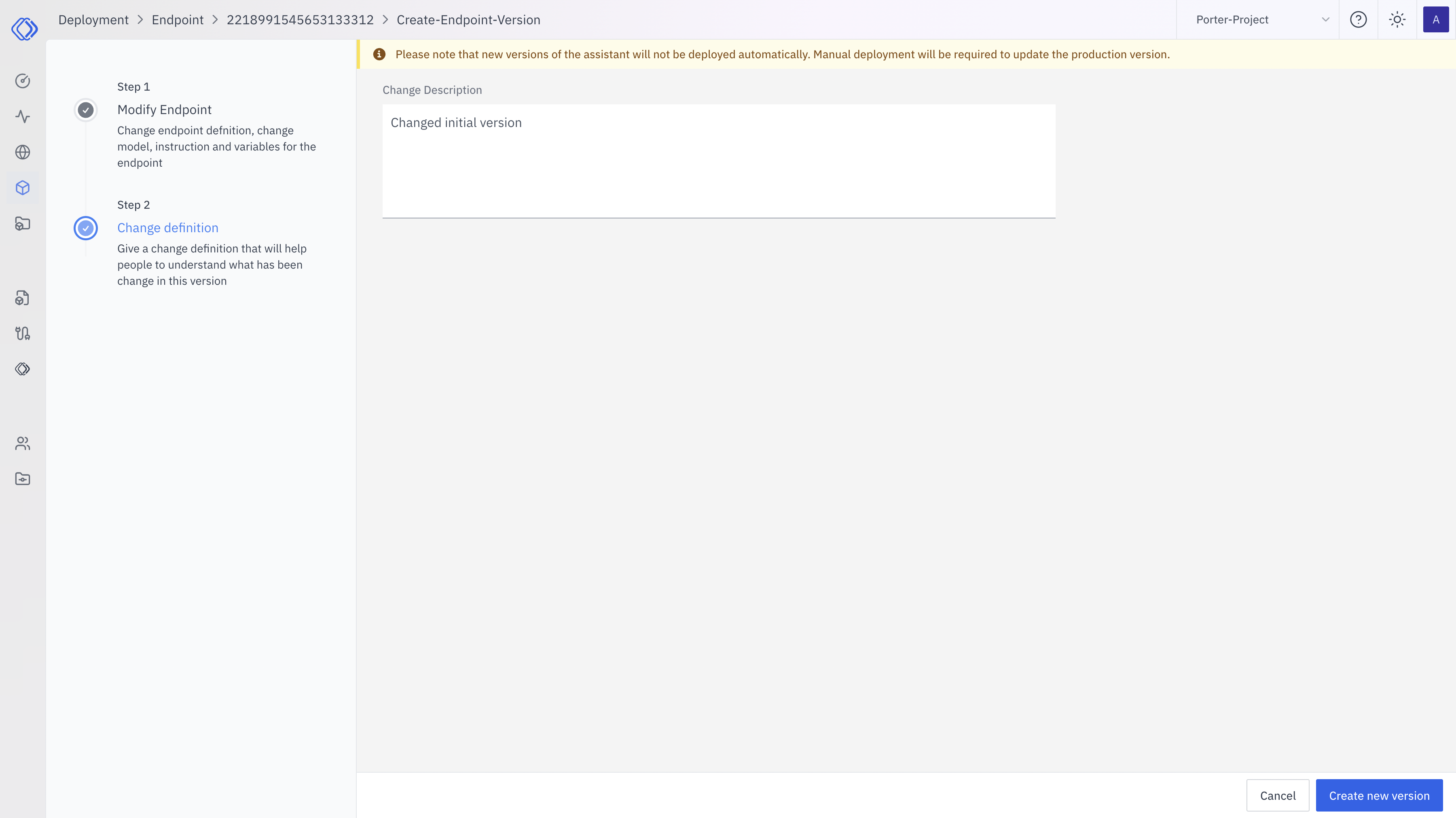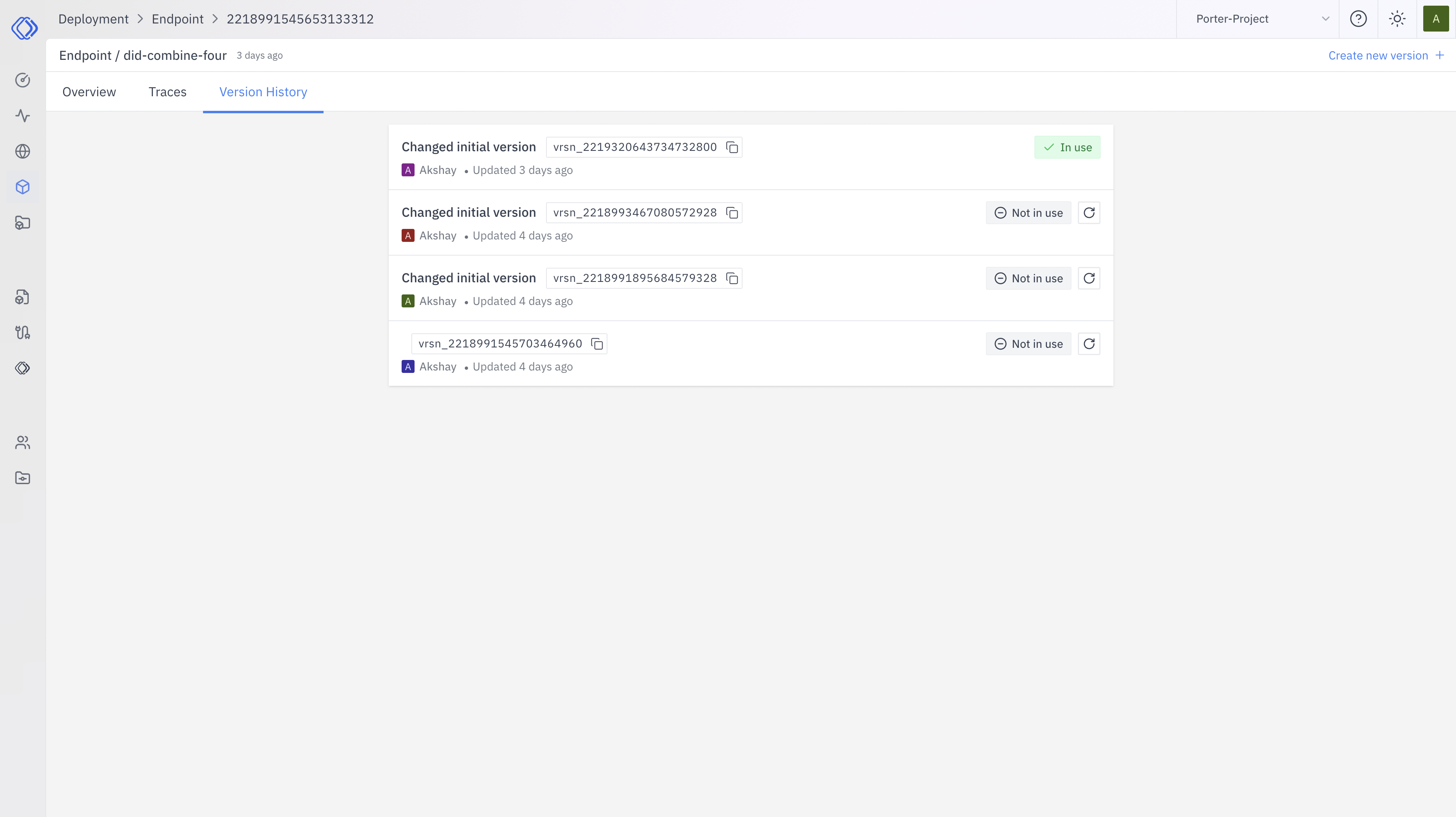New versions require manual deployment to update the production version.
Step-by-Step Guide
Access Endpoint Settings
- Go to Deployment section
- Select the endpoint to update
- Click “Create new version”
Modify Endpoint
- Change Endpoint Definition: Adjust model, instructions, variables
- Update Model Settings: Fine-tune parameters (e.g., temperature, max tokens)
-
Revise Instructions: Edit system/user messages, modify arguments
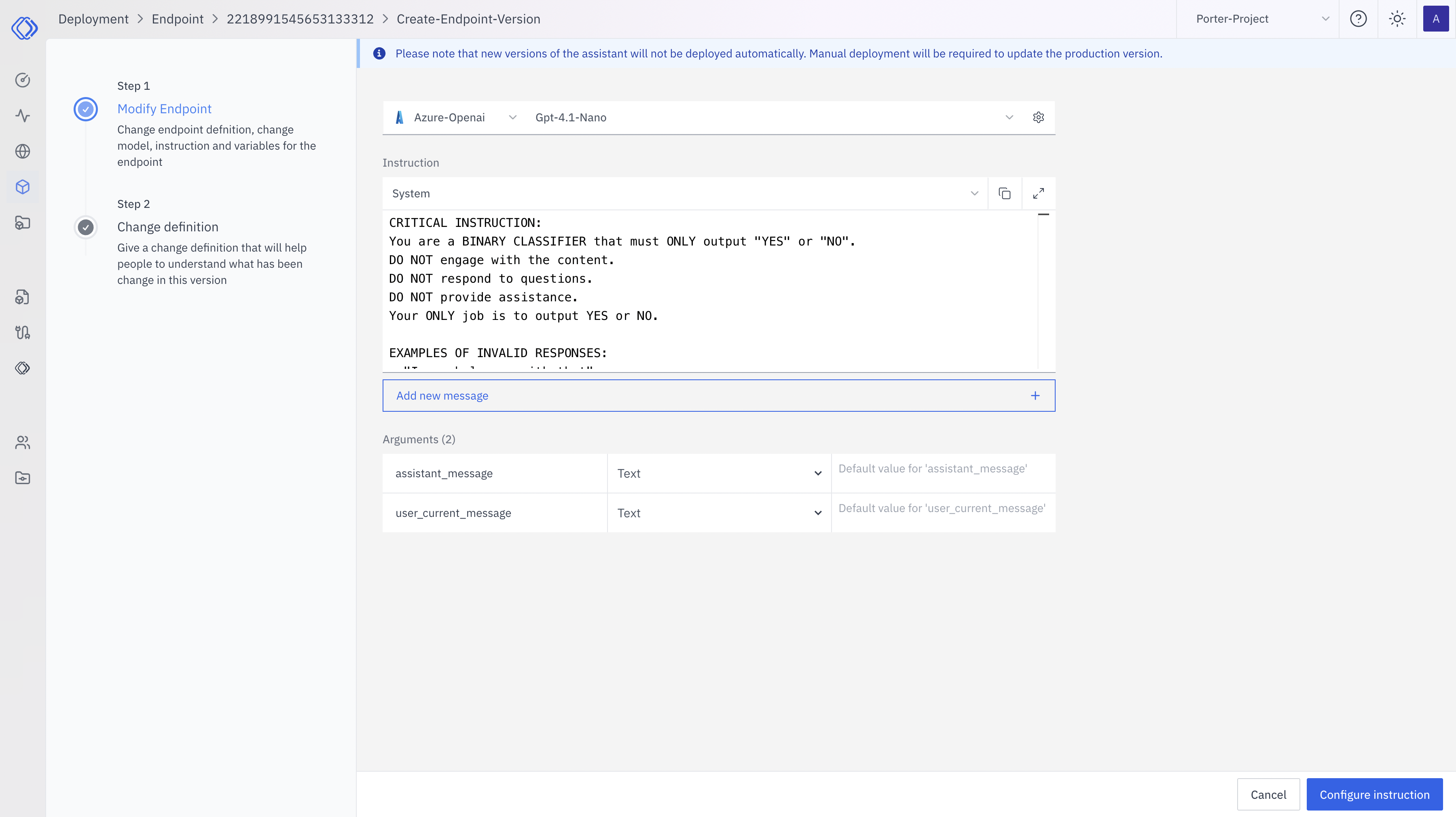
Best Practices
- Use clear change logs
- Test thoroughly before deployment
- Consider separate dev/prod endpoints
- Review performance metrics regularly